How I check domains in 2025 A simple, step‑by‑step guide
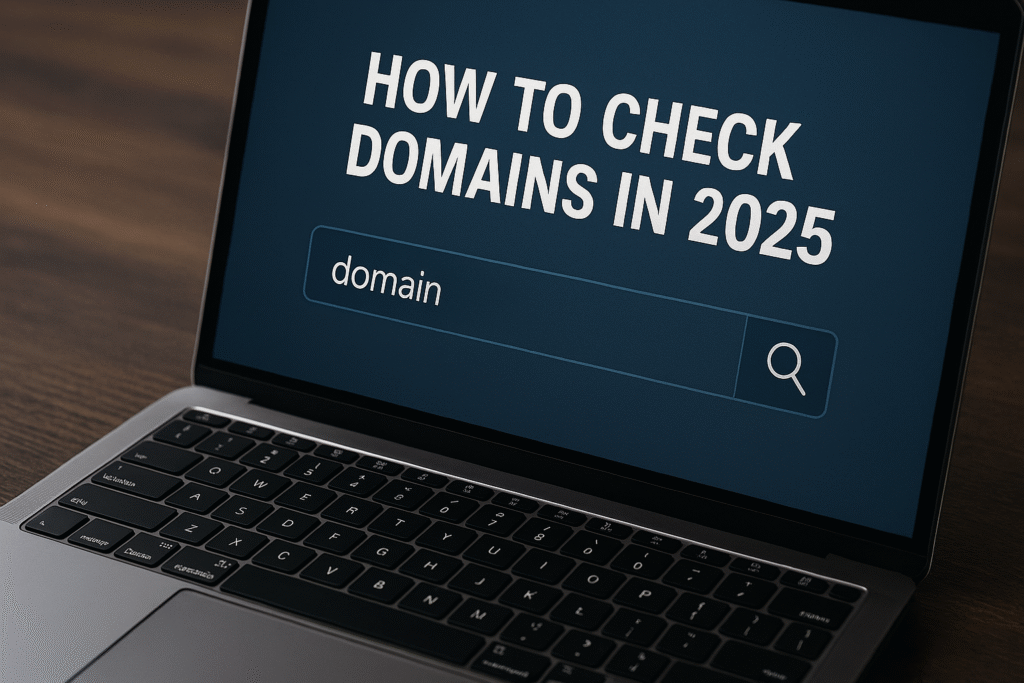
I show how I check a domain in 2025. I check if the name is free. I check who owns it. I check the past and the risks. I pick the right end (like .com or .ai).
Why I check the name first in 2025
The web grows fast. Many new names go live each day. There were over 362 million names by late 2024, and the count still goes up. New ends like .tech and .shop rise, while old ends like .com face more load and less free names.
Trends shift the space. More folks use new ends for brand and clear use. AI helps pick names and sort lists. These shifts change how I search, check, and buy a name1.
I also watch the renew part. Long term use is key. Many now plan for renew cost and lock‑in. So I check fees and plan for the next years too.
What I check (a quick list)
- Is the name free?
- Who owns it now?
- When did they buy it?
- Any red flags in the past?
- Does DNS point to a live site?
- Is there a valid SSL?
- Is it on spam lists?
- Any mark rights clash?
- Are social names free?
- Does the end fit my use and my users?
My quick steps (the fast path)
- I write 10–20 short name ideas.
- I check each name on a domain site.
- I run a WHOIS check to see owner and dates.
- I check past use and risk flags.
- I look at DNS, mail, and SSL.
- I scan spam and safe‑browsing lists.
- I search marks to avoid legal risk.
- I check social names.
- I pick the end that fits now and next year.
- I buy, lock, and set auto renew.
Step 1: I think of names
I keep it short. I use clear words. I avoid hyphens. I avoid hard spell words. I test how it sounds out loud.
Tips that help:
- One to two words is best.
- Easy to spell.
- Easy to say.
- No mixed numbers and letters.
- No slang you may drop in a year.
Step 2: I check if the name is free
I go to a domain site. I type the name. I check .com, my core end, and one or two others. If I need more detail, I run a WHOIS check. I use this WHOIS tool.
A name check is not just “free or not.” I want to know if it was used. I want to know if it was a spam site. This helps me stay safe and avoid bad picks.
Step 3: I check who owns it and key dates
I run a WHOIS check. I look for the owner (it may be private). I check the create date. I check the expire date. I check the name server host.
Old date can be good or bad. Old can mean trust. But old can also mean spam in the past. So I do not stop here. I move on to the next checks.
Step 4: I check the past use
I want the clean past. I check if the name was parked. I check if the name had a site. I check if the site was spam. I check if the site had adult or scam.
This step keeps me safe. It helps me avoid names with a bad past. A clean past is good for brand and search. It saves me work down the road.
Step 5: I check DNS
I look for A and AAAA. I check MX for mail. I check TXT for SPF and DKIM. I check NS to see who hosts DNS. If it points to a live site, I visit the site.
Why this helps:
- If it is live, I may need to bid or backorder.
- If it is parked, I may reach out to buy.
- If it is for sale, I can make an offer.
- If DNS is a mess, it may be a sign to avoid.
Step 6: I check SSL and the padlock
I visit https. I look for the padlock. I click to see the cert. I check who gave the cert. I check if it is valid and fresh.
A valid cert shows care. A stale cert can show a dead site. But it is just one data point. I use it with the other checks.
Step 7: I check spam and safe lists
I run a quick spam scan. I check if mail from this name was used in spam. I check safe‑browsing lists. I check for malware flags. If I see flags, I move on or plan fixes.
Why this matters: Old spam flags can hurt mail. It can hurt brand trust. Clean is best. Fix is hard and slow.
Step 8: I check mark rights
I search for the mark. I search my key market. I search the class I plan to use. If I see a match, I pick a new name. I avoid legal risk.
I also search the web. I look for big brands with close names. Even if there is no mark, I avoid clear clash. I want no threat and no pain.
Step 9: I check social names
I search the main sites. I want the same handle. I check short and clean handles. If the handle is gone, I try a tweak. If all good, I lock them all.
Step 10: I pick the right end (TLD)
I weigh .com vs new ends. .com is known and still strong. But new ends can fit the niche. .ai, .tech, .shop, and more see more use now1.
New ends grow fast. They give more free name space. They can show use at a glance. Many brands now choose them for a clean, short name.
AI and new ends change how I pick. I may use AI to find short names. I may use a niche end to stand out. Both trends shape my choice in 20251.
How I think about .com vs new ends in 2025
When I want broad trust, I aim for .com. When I want a short, on‑brand name, I may pick a niche end. Tech? I may pick .tech or .dev. AI app? I may pick .ai. Shop? I may pick .shop or .store1.
Data backs this shift. New ends see strong year‑over‑year growth. Old ends see some drop as space runs out. This means more short picks on new ends, and more brand fit.
I still check search. Search tools treat ends the same in core rules. Yet clear names help click and trust. So I pick what helps users know me fast1.
How AI helps me pick names
I use AI to get name ideas. It reads my niche. It reads my tone. It lists short names I can check. It can even sort by trend and brand fit.
AI can also score names. It can scan past sales. It can flag risk words. It can guess if a name will rise. This speeds my search a lot.
In time, AI may manage buys. It may watch drops and bids. It may renew at the right time. It may sell names I do not use. This is where the space is going.
Price and renew tips for 2025
I check the first year price. I also check the renew price. I check add‑ons I do or do not need. I turn on two‑step sign in. I lock the name.
Renew care grows now. More folks plan for years, not months. They track costs and terms. They set smart alerts and keep names safe.
Real life case study 1: A small shop in Punjab
I help a local craft shop. They sell hand made rugs. We want a short, warm name. We try rugs.pk but it is not free. We try a niche end.
We test rug.store. . It is free and short. We check WHOIS. We check the past. All clean.
We buy rug.store and lock it. We get the same handle on socials. We set DNS and SSL. We set email with SPF and DKIM. They go live in two days.
Why this worked: The end fits an e‑shop. The name is short and clear. No mark clash. Clean past. Fast to brand.
Real life case study 2: A SaaS tool for notes
I help a notes app. We want a crisp tech feel. notes.com is taken and high cost. We try note.tech and notepad.app. . note.tech is free.
We check WHOIS and past. We do DNS and SSL checks. All good. We also see the AI wave. .tech fits the space now1.
We buy and lock. We get socials. We set mail auth. We plan blog and docs on subdomains. Launch is smooth.
Expert tips I use every time
- Keep it short. 12 letters or less if you can.
- Pick a clear word. Skip hard spell words.
- Avoid hyphens and digits.
- Check more than one end.
- Run WHOIS and past checks.
- Scan spam and safe lists.
- Search marks.
- Lock and set auto renew.
- Use two‑step sign in at the host.
- Keep a list of all your names and dates.
A fast compare: ways I check a domain
| Check type | What I look for | Why it helps | When I use it |
|---|---|---|---|
| Name search | Free vs taken | First screen | Every time |
| WHOIS | Owner, dates, NS | Know who to reach | Every time |
| DNS | A, MX, TXT, NS | Live vs parked | Most times |
| SSL | Valid cert | Trust signs | If site is live |
| Past use | Old site, spam | Risk and clean past | Every time |
| Spam lists | Blacklists | Mail health | For business use |
| Marks | Legal risk | Avoid fights | Every time |
| Social | Handle match | Brand fit | Every time |
Common traps and how I avoid them
- Trap: only “is it free?” Fix: check past, spam, marks too.
- Trap: long name to fit a .com. Fix: use a short niche end that fits.
- Trap: no plan for renew. Fix: track dates and price now.
- Trap: no mail auth. Fix: set SPF, DKIM, and DMARC on day one.
- Trap: no lock on the name. Fix: use a lock and two‑step sign in.
FAQs
Q: Do I need .com in 2025? A: Not always. Short and clear on a niche end can be great. Many brands now use new ends with good results.
Q: Do search tools rank a .com higher? A: Core rules treat ends the same. Click and trust can differ based on user views. A clear, short name helps most1.
Q: Is AI worth it for name ideas? A: Yes. It saves time and can spot trends. It can also flag risk or weak picks.
Q: How many ends should I buy? A: I buy my main end. I may buy one more for block. I skip ten ends I will not use.
Q: How do I avoid spam past? A: Check the past use. Scan spam lists. Pick clean names to stay safe
Why these facts matter in 2025
The space is big and still grows. New ends rise and open new paths. AI helps you pick fast and well. Renew plans and clean past checks help you stay safe and strong.
If you follow these steps, you will be fine. You will save time. You will avoid traps. You will get a clean, short, strong name. You will be set for the years to come.
A quick step‑by‑step recap you can save
- Brainstorm 10–20 short names.
- Check if each is free on key ends.
- Run WHOIS.
- Check the past use.
- Check DNS and SSL.
- Scan spam and safe lists.
- Search marks.
- Check social handles.
- Pick the right end for your niche.
- Buy, lock, set auto renew, set mail auth.
Final note
I keep the process calm and clear. I do the same steps each time. I do not rush to buy. I trust the checks. Then I ship.